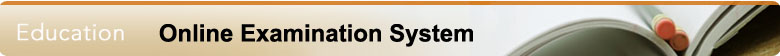
Online Examination System is a part of e-learning or e-examination system. The entire exam management system is being operated around a centralized software management system. The server keeps track of the database management system while at the same time distributing the software among a large number of terminals - all connected to the server through Internet or Local area network(LAN). The system has its own merits and demerits as far as practical implementation issues are concerned. |
| How the system works |
Prior to conducting an online examination, all the candidates are informed about the timing of the examination. Again, all candidates are assigned a user-name (preferably the roll number) and a password to login to the examination system and access the questions from the database server. When time starts, questions are retrieved from the database and displayed on the monitor. Displaying of questions may be different in different e-exam systems. In our Online Exam Pro, questions are randomly loaded from a set of selected questions and automatically suffled onto the screen. Due to lack of space, it is not possible to display all questions at a time. If number of questions is more than the space on the screen, they can be viewed through scrolling. But in this method, a considerable amount of time is spent on scrolling and moving back and forth between first and last questions. We also use another interface on demand, where question numbers are arranged on the top. By clicking on a particular question number, the concerned question will appear on the screen. It is not essential to answer questions serially from qn no.1 to the last one. One can start with qn no.5, then attempt qn no. 23 and procced the way that he/she feels convenient. By default, after answering one question, the next unattempted question will appear on screen, there by saving time in clicking and scrolling. Timer is always displayed on the top right of the screen. After completing the examination, the candidate shall have to press the 'SUBMIT' button or the button is automatically pressed when time is completed. One thing to remember that online examination can be successful only in the case of objective type examinations involving multiple-choice type questions. |
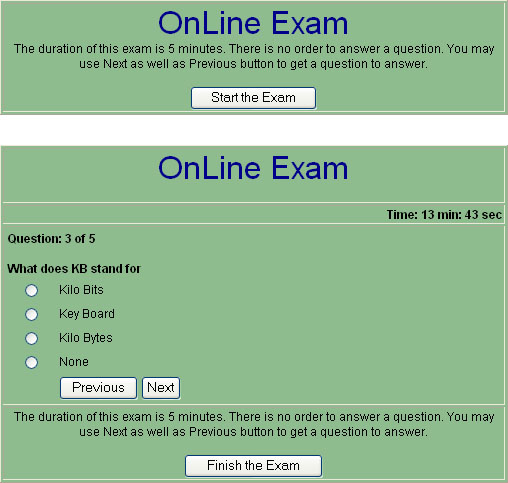 |
| Technology and mechanism behind the process |
| The Questions are in the xml file stored in the server (it could be in the database). When the user is ready to take the exam, then the question ids list for this user will be sent to the browser from the server via Microsoft's XMLHTTP Object. Using this same XMLHTTP Object, the question contents are retrieved from the server and displayed on the page whenever the user requests for a question. On user's response to any question, the selected answer is stored in the client side itself. On end of the exam, the result will be displayed. The duration and no of questions per exam are set as 5 minutes and 5 questions respectively. But we can set them to any possible values.
Once user starts the exam, the question ids list will come from the server. For every request to the server for a question, a question id in the ids list stored in the client is fetched and sent to the server. The server will return the question content, corresponding to the question id, from the xml file.
When the user selects any one answer the system will store in the answers list as well as in the selection list in the client side. Answer list is used to check no of right answers the user has selected at the end. Selection list is there so that the system will automatically select the choice which the user has already selected (for example if the user clicks the Previous button)
The exam will be over either the user clicks the Finish button or the time is over (for example 5 minutes) which comes first. On finish, the system will calculate no of right answers and display it.
|
Advantages of Online exam management system |
|
***** |