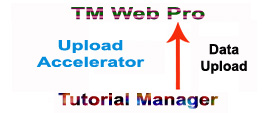Upload Accelerator is designed to upload data to web server which are generated from everyday transaction by the use of Tutorial Manager 9.0 or its higher version. It is in fact a tool that creates an interface in local machine to transfer data in one way to the configured web server. It identifies each record from its primary key that is same in both local database and web database. Upload Accelerator provides flexibility of a Control Panel where an end user can upload newly inserted or modified records to the web server. For example, when a new examination is conducted in Tutorial Manager, the entire data of the examination is easily uploaded by selecting the specific Exam ID and pressing the 'Upload' button. Uploading of data to the web server is very important in an e-Campus system. It enables students or parents to see their examination results, mark-sheets, progress reports, fees details, attendance and other vital reports online by using their own user name and password. Hence, more to say, Upload accelerator simply establishes a path between Tutorial Manager(TM) and TM Web Pro. It can also be used to upload data from Library Manager or fees Structure Collecta. |
|||
| How the system works | |||
|
|||
| The following picture shows an interface of Upload Accelerator to enable upload of data to web server | |||
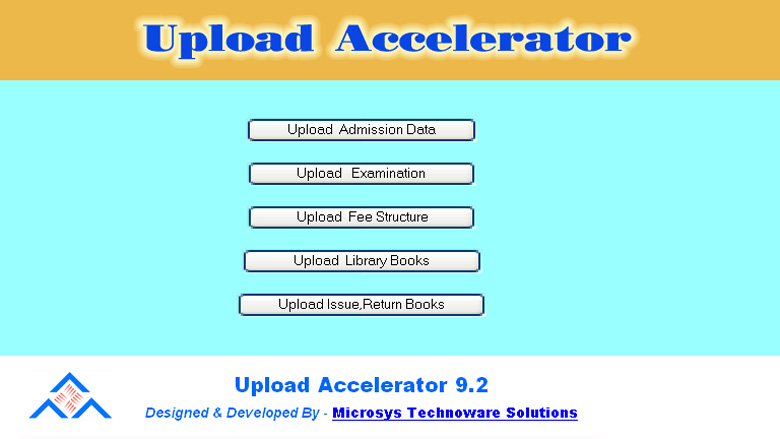 |
|||
| The following picture shows a part of an interface of Upload Accelerator that displays all Roll Numbers to upload | |||
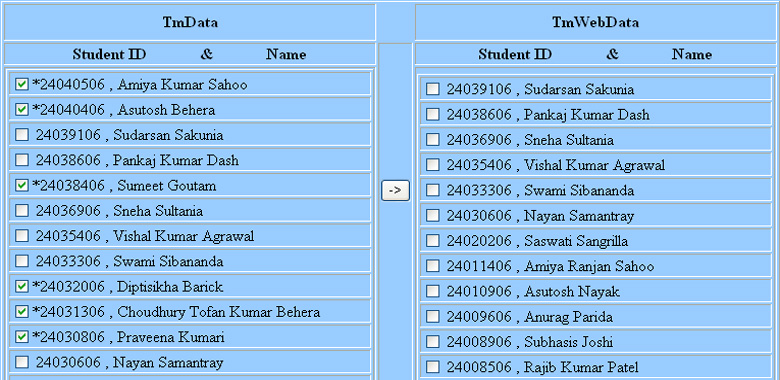 |
|||
| The following picture shows a part of an interface of Upload Accelerator that displays all Examinations to upload | |||
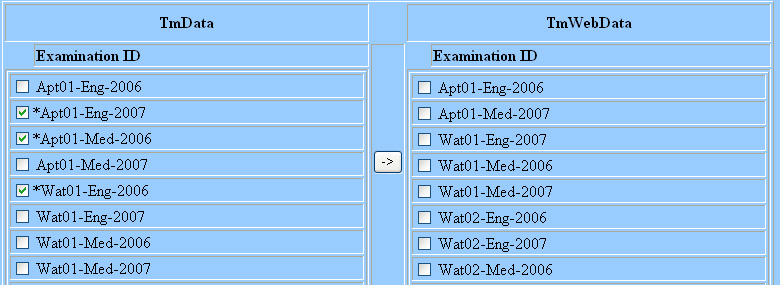 |
|||
***** |